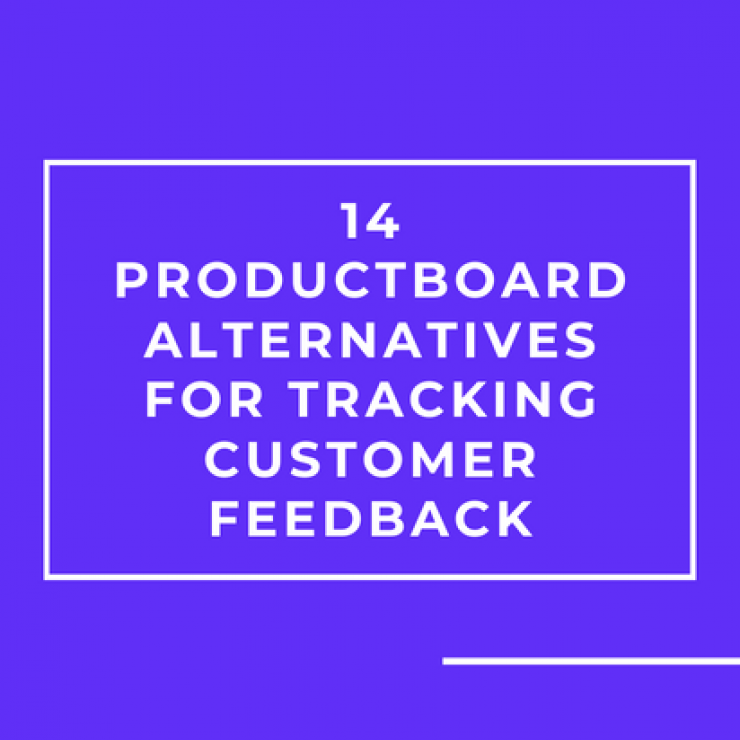Managing feedback and tracking bugs are vital aspects for any business to ensure optimal website performance and customer satisfaction. Usersnap has been a prominent player in this area, providing an all-in-one platform for feedback, bug tracking, and collaboration.
However, every business has its unique needs, and it’s critical to explore alternatives to find the right fit. This comprehensive guide will examine 10 of the best Usersnap alternatives available in 2023.
Top Usersnap Alternatives for Feedback Management
1. SAASFE: Streamlining Feedback and Bug Tracking
SAASFE offers an alternative to Usersnap that redefines the approach to feedback management and bug tracking. With its cutting-edge features, SAASFE allows businesses to streamline the feedback process, enabling quicker and more efficient issue resolution.
The system is designed with user experience in mind, ensuring it’s easy to navigate even for those without technical expertise.
A vast range of integrations means that SAASFE can easily blend with existing business workflows, making it a versatile choice for various organizational needs.

Features
SAASFE provides a wide range of features, including an easy-to-use dashboard that allows users to monitor and manage feedback and bugs effectively.
The bug tracking system is robust and well-designed, providing real-time updates and detailed insights to help identify and resolve issues quickly.
The platform also offers extensive analytics capabilities, allowing businesses to gain an in-depth understanding of their customer feedback and make data-driven decisions.
Pros and Cons
SAASFE’s most significant strengths lie in its user-friendly interface and powerful feature set, making it a compelling choice for businesses of all sizes. However, its cost might be a barrier for some small businesses or startups.
2. Jira: For Agile Project Management
When it comes to issue tracking and project management, Jira is a software solution that stands out, making it a strong Usersnap alternative.
Designed specifically for Agile teams, Jira supports Scrum, Kanban, and mixed methodologies, ensuring teams can work efficiently regardless of their preferred style.
Its wide-ranging features make it adaptable to a variety of use cases, from software development to general project management. With Jira, teams can collaborate effectively, track their progress, and stay aligned with their goals.

Features
Jira’s feature set is impressive, offering customizable workflows that can be tailored to suit specific project requirements. It also provides robust reporting capabilities, enabling teams to monitor their performance and make data-driven decisions.
Additionally, Jira facilitates seamless collaboration with features such as shared dashboards, commenting, and real-time updates.
Pros and Cons
Jira is lauded for its adaptability and vast feature set, making it a great fit for complex projects. However, beginners may find its complex interface and functionality overwhelming initially.
3. BugHerd: Simplifying Visual Feedback
BugHerd presents a unique take on website feedback collection, offering a simple yet effective alternative to Usersnap. This tool is based on the principle of visual communication, allowing users to provide feedback directly on web pages.
This visual approach to feedback collection results in more accurate and actionable information, saving time in interpreting and addressing the issues.
BugHerd is particularly useful for web developers and designers, making website reviews and revisions a breeze.

Features
BugHerd excels with its feedback collection capabilities, allowing users to comment directly on elements of a webpage. This feedback is then presented on an intuitive task board, making it easy to manage and prioritize tasks.
Additionally, BugHerd captures technical information such as browser, OS, and screen resolution, providing valuable context to the feedback.
Pros and Cons
BugHerd is praised for its simplicity and ease of use. However, some users may find its customization options limited, particularly for more complex projects.
4. Mantis: Embracing Open Source Bug Tracking
Mantis offers a free, open-source approach to bug tracking, making it an excellent alternative to Usersnap for businesses on a tight budget. Despite being free, Mantis doesn’t skimp on features.
It provides a robust and customizable platform for tracking bugs and managing projects. Its open-source nature also means it enjoys a community of developers who contribute to its continuous development and improvement.
Mantis proves that cost-effective solutions can still provide the functionality businesses need to manage feedback and bugs efficiently.

Features
Mantis boasts a range of features including email notifications for issue updates, time tracking for efficient project management, and a customizable issue page that adapts to your workflow.
The platform also supports multiple projects, making it a great option for businesses handling several initiatives simultaneously.
Pros and Cons
Mantis’s strength lies in its cost-effectiveness and customizability, courtesy of its open-source nature. However, some users might find its interface a bit dated compared to other modern alternatives.
5. Zoho BugTracker: Making Bug Tracking Easy
Zoho BugTracker is part of the Zoho suite, a comprehensive set of tools aimed at improving business efficiency. As a Usersnap alternative, Zoho BugTracker offers a wealth of features that make it easy to track and address bugs promptly.
This tool streamlines the bug tracking process, saving businesses time and effort and ensuring a high-quality end product. With Zoho BugTracker, teams can work collaboratively to manage, track, and ultimately eliminate bugs.

Features
Zoho BugTracker offers an array of features such as customizable workflows, detailed bug reports, file sharing, and forums for team collaboration.
These features combine to create a tool that not only tracks bugs but promotes team collaboration and communication.
Pros and Cons
Zoho BugTracker is lauded for its rich feature set and its ability to seamlessly integrate with other Zoho products.
However, some users might find its interface slightly outdated compared to other, more modern alternatives.
6. Marker.io: Simplifying Feedback Collection from Any Website
Marker.io is an innovative solution for capturing visual feedback and reporting bugs from any website. Designed to bridge the gap between your team and your clients, Marker.io simplifies the feedback process by allowing clients to easily submit actionable, visual feedback.
It’s an excellent Usersnap alternative for teams looking to streamline their feedback process, improve client communication, and save time on troubleshooting and bug fixes.

Features
Marker.io’s standout feature is its ability to report bugs directly from your website to your preferred project management tools, such as Jira, Trello, and Asana.
This direct reporting means that no bug gets lost in translation and your team can start working on fixes immediately. It also captures important metadata with each bug report, aiding in faster resolution.
Pros and Cons
Marker.io excels in its ease of use and its ability to integrate with popular project management tools. However, some users might find its features limited for more complex bug tracking needs.
7. Zendesk: Pioneering Customer Service Software
Although not a traditional bug tracking tool, Zendesk’s functionality makes it a worthy Usersnap alternative.
Zendesk is a customer service solution that aims to improve customer relationships by making interactions across multiple channels smoother and more efficient.
If customer feedback is your primary concern, Zendesk might be the tool for you.

Features
Zendesk provides a plethora of features like ticket management, live chat, and a self-service portal.
It also allows you to easily track customer conversations, no matter where they take place, and provides detailed reports to gain insights on your customer service performance.
Pros and Cons
Zendesk shines when it comes to improving customer service and integrating with numerous other tools.
However, if you’re looking for a specialized bug tracking tool, you might need to consider other alternatives.
8. Trac: A Versatile Open-Source Solution
As an open-source, web-based project management and bug-tracking tool, Trac provides a great alternative to Usersnap for those who prefer the flexibility of open-source software.
By providing comprehensive issue tracking alongside a wiki and simple project management tools, Trac allows teams to stay organized and up-to-date with project progress.
Features
Trac’s features are geared towards simplicity and ease-of-use. With its intuitive interface, Trac provides ticket management, timeline reporting of project activities, and an integrated Wiki for easy documentation.
It also offers fine-grained permission control, enabling you to manage who has access to what within your projects.
Pros and Cons
Trac’s open-source nature makes it highly customizable, giving you the freedom to tweak and modify it to fit your specific requirements.
However, non-technical users might find it difficult to set up and customize without assistance.
9. Backlog: Comprehensive Project Management
Backlog combines project management, bug tracking, and version control in one platform, making it an effective Usersnap alternative.
With a focus on visibility and collaboration, Backlog ensures that everyone involved in a project stays in the loop.
Features
Backlog provides issue tracking, project management tools like Gantt charts, and Git & SVN for version control.
This comprehensive feature set ensures that you have everything you need to manage your projects effectively.
Pros and Cons
Backlog’s comprehensive feature set is a plus, but its interface can feel a bit overwhelming for newcomers due to the amount of information presented.
It may take some time for teams to fully utilize its capabilities.
10. Instabug: Dedicated to Mobile App Feedback and Bug Reporting
Specifically designed for mobile app developers, Instabug offers an innovative platform for in-app feedback and bug reporting, standing out as a Usersnap alternative for mobile applications.
With Instabug, you can gather insightful feedback from your app users directly within your app, providing you with the data you need to continually improve your app’s performance and user experience.

Features
Instabug allows users to report bugs directly from your app with annotated screenshots and performance data.
It also includes features for in-app surveys and user conversations, allowing you to understand your users’ needs and concerns better.
Pros and Cons
While Instabug is fantastic for collecting feedback and reporting bugs for mobile apps, it might not be the best solution for web-based projects or extensive project management tasks.
Conclusion
In the journey to discover the perfect Usersnap alternative, one tool stands out amongst the rest: SAASFE. This platform, designed with user experience in mind, offers a vast range of integrations and an easy-to-navigate system that simplifies feedback management and bug tracking.
Its innovative features enable quicker and more efficient issue resolution, making it a standout choice for businesses of all sizes.
While there’s a wide range of software solutions available, from comprehensive project management tools like Jira and Backlog, customer service-oriented tools like Zendesk, or specialized mobile app feedback tools like Instabug, SAASFE’s ability to adapt to different organizational needs places it as a versatile and reliable option.
The journey to find the best alternative to Usersnap may seem daunting, but with careful consideration of your business’ specific needs and workflows, you’ll find the right fit. Just remember, the most effective tool for your business will align with your operational needs, integrate seamlessly with your existing systems, and promote your team’s productivity and success. And with SAASFE, you might just find that perfect match.