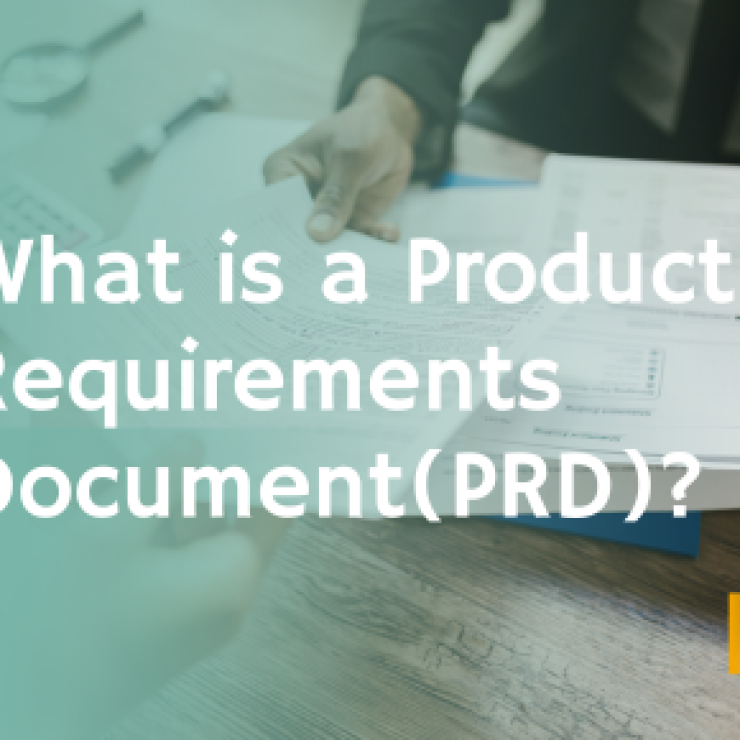Early detection of flaws in the development process helps you eliminate hassles and find a simple solution without compromising customer satisfaction. However, if you don’t wish to ruin your end-user experience, you must discover the bugs before the user explores them.
Getting the bugs quicker will also help your team work efficiently and get the necessary modifications to augment the products as anticipated by users. End users can also have the power to detect the bugs and report them to you.
Bugs undoubtedly are horrible, but they are never a big deal, especially when you have efficient tools to detect bugs in your product. The Bug tracking tools are those tools that manage and automate the bug management process.
You can find a plethora of bug management tools over the internet today. However, choosing one of them is a tedious task, and bugs tracking software has similar features and functions. So, the professionals here have streamlined your search and presented you with the top 10 bug tracking software with desirable features.
Knowing more about bug tracking tools!
Bug tracking tools are those tools that automate the approach of monitoring and tracing any error in the products. It also traces any types of defects that can impact the user experience. These tools are rapid diagnosing tools that offer you bugs and resolve the bugs. In the process, you can diagnose, detect, and find the resolution.
Apart from the bugs, it also offers a wide range of other information. It includes part of the product that needs a crucial response in real-time and repair data to the development team. All the bug tracking tools come integrated with a programming interface and developer tools.
What is Bug Tracking?
Bugs, in general, are the flaws and errors in a product like software. For example, you can always use computer applications and websites. You can see a fascinating computer program with a smooth interface. However, all these programs come with codes hidden in the back-end. All these codes work together to offer you seamless operation.
But any mistake in such code can create glitches in the software and hamper your user experience. Such mistakes or errors are known as bugs, and these bugs can even lead your software to crash completely. To avoid such overwhelming situations, bug tracking is a process commenced by by-product developing firms.
The tasks in bug tracking include:
- Determining all possible errors in programming code; which is also known as debugging
- Measure all activity carried out in documenting the bug history and creating a log
In relevance to bug tracking as a process, bug tracking tools are an issue management system that helps developers track and record all the bugs in software. The bug reports coming from the user end can also get managed, and you can attain it in the form of a change request in the bug tracking tool.
The advanced bug tracking tools, in a nutshell, offer you a variety of features, and it includes a transparent listing of all the changes that are to be made. It also generates a to-do list that can empower your product development team to work in sequential order. The complete process of bug detection, error detection, and other problems gets automated using the bug tracking tools.
Thus, if you wish to attain rapid action against all the bugs in your product and offer a better user experience, you need a bug tracking tool. Now that you know in detail about bug tracking tools, here are some benefits that you can accomplish from these tools.
What are the perks that you will get from the bug tracking tool?
Automating your bug detection process with bug tracking tools facilitates several benefits. Some of the most indispensable benefits that you will get are:
- You can standardize the data that you attain from a bug tracking tool.
- These tools’ central system of design allows developers to seamlessly manage, type, and classify bugs in groups. You can also find out the bugs, ID, scope, impact, and many more.
- Workflows for eliminating the bugs also come with definitions.
- Easy search of existing documented bugs, as it comes optimized
- You can document the calculated and actual efforts for fixing any bug.
- You can also reduce the effort and time of reporting all the bugs.
- Easy describing of the bugs in changelogs
- Simplifies the interaction between support, users, and development
How much does the bug tracking tool cost?
The bug tracking tools are usually SaaS-based products; they are software as a service offered in the cloud. Several cloud-based bug tracking tools come with distinctive plans, and the terms of the subscription are monthly and yearly. Depending on the topmost bug tracking tools, bug tracking tools will cost you somewhere between $30-and $300 every month.
The cost of yearly plans may vary. You can get different bug tracking plans depending on your enterprise size, feature demands, and accuracy in bug tracking. Some of the bug tracking tools also offer you free trials to let you test the efficiency of their tools before investing.
Top 10 Best Bug Tracking Tools
Now that you know complete information about bug tracking tools, their advantages, and their cost, it’s time for you to move on and find out the top 10 best bug tracking tools in this list. Below you can find a comprehensive list that can assist you in making better decisions?
1. Bugsnag
Other than just the user actions that create errors to get detected, there are also several other factors for error or bug detection. It may be the version of the application you use, the time and date of usage, and the context. When you are deploying a web-based product, one thing that plays a decisive role is the blend of the operating system and the browser.
The browser is the surrounding in which the web app runs. Sometimes the browsers may not be befitting your web app. In such cases, finding out the exact reason for such an error, gathering all relevant data, and finding a perfect resolution is monotonous. In such cases, Bugsnag is a remarkable and well-established bug tracking tool that helps you detect and solve bugs instantly.
2. Sentry
It helps you quickly detect bugs and errors in your codes. The language that Sentry is compatible with includes Python, Go, JavaScript, and many more. The integration option is also extensive. You can interact with your team by integrating the tool with Slack.
You can also define your rules in reporting the errors to all your channels in Slack. The errors get automatically notified in Sentry, and users don’t need to search for them actively. Session stack integration is also available that lets users make error analyses.
3. Jira
It is another bug and issues tracking tool that aids the software development teams to find errors seamlessly. Since 2003, it has witnessed many changes in its approach to detecting and managing all bugs. Developers can use Jira to plan and strategize everything in software development.
The backlog maintenance is also quite decent, and it also offers easy communication to the developers. Jira creates a link between the team of developers and aids them to work in a collaborative environment to detect and find a resolution for the bugs.
4. Asana
Asana is more of a project management tool that also aids developers in tracking the bugs and managing them. It gathers all the bugs in one place rather than offering a flood of messages from various channels. Developers can also eliminate wasting time by asking for the details about the bug.
Asana offers you all the information about bugs on one single screen. Using Asana is the same as Jira; it offers you easy communication between the development teams. You can also use a task template to convey the resolution for any bug.
5. Github Issues
Github is another project management tool that offers you a variety of functions. It helps you track the ideas, make any improvements to the product, and find out tasks for every bug. As the name says, this project is from Github, and it helps the developers easily collect feedback and report software bugs.
The operations of this bug tracking tool are pretty similar to the SAASFE, and users can also attain a history of the bugs. Acting on the bugs and finding a resolution is easy. However, developers don’t find many chances for interaction, and integration opportunities are also less.
6. Monday.com
Monday.com is a cloud-based tool that helps developers and businesses manage their projects. Users, including the participants, can easily track all assigned tasks and work accordingly. This project management tool helps enterprises and its team to complete tasks seamlessly. Bug tracking and management are also a feature and part of this tool.
However, the bug tracking has been kept quite simple compared to any other bug tracking tool. Users can also find complex functions such as sequential resolution for bugs. This bug tracking tool is fair and intuitive for tracking the bugs.
7. Zoho Bug Tracker
Zoho is a complete suite that offers users a wide range of professional tasks achievement. This suite allows you to work in a complete office environment, even remotely. Apart from its mail client, it is also known for its bug tracking tool. It offers you an automated bug tracking tool where you can track bugs, get reported, fix and eliminate the bugs.
It finds out all the repetitive bugs in a software or a project. The managers using Zoho can define a workflow for working on the bugs. The problem cycle is eliminated in sequential order.
8. Backlog.com
It is another all-in-one project management tool that offers simple bug tracking and management to the teams of developers. It offers several features that include bug tracking, version regulation, and Wiki on one platform.
Some of the most indispensable features of backlog.com include a diagram for the project, a Gantt chart, resolution to the problems, sub-tasking, having a watch list, adding comment threads, file sharing, and many more. Other than developers, other industries and niches also use this project management tool to manage the project seamlessly.
9. Marker.io
This bug tracking tool directly reports all the visual bugs to the users. You can get bugs without leaving the web app. This is a web-based platform that helps all the developers to manage all the products easily. The digital agencies can use this program to collect all the bugs and report any website feedback easily.
The developers don’t have to struggle much to find the errors and manage them. Live to report visual errors in real-time help. However, you won’t be able to track bugs in software and applications.
10. Bugzilla
Bugzilla is a free and web-based bug tracker; it is a tool that helps developers manage all the error messages and bugs. It helps you find all the enhancements in the software products. Bugzilla offers you an optimized structure of your program to enhance performance. It also has an advanced query tool that can help you get resolution and memorize your searches.
Developers using this bug tracking tool can improve communication. It also helps you enhance your productivity. Bugzilla can also adapt to multiple circumstances. Error messages and bugs can get easily tracked.
Bug tracking and debugging is tedious processes. All thanks to these bug tracking tools that help you easily report and eliminate the bugs. Now that you know the best 10 bug tracking tools, you can easily choose one that best suits your project needs.
An approach to how we deal with bug tracking at SAASFE
Bug tracking and debugging are thankless and time-consuming activities, and they are, nonetheless, equally significant. No single IT project can be completely planned ahead of time, and no development team is exempt from making mistakes. As a result, it’s critical to eliminate defects to satisfy consumers as soon as possible. Please take a look at how we deal with bug tracking at SAASFE.
Track Bugs
Two channels are used to track bugs. First, clients can use our feedback widget to report errors they encounter while using the app. Customers can add all essential details, such as descriptions, severity levels, and screenshots when they’ve detected a bug and made an entry.
The widget prioritizes depending on various parameters, including other customers’ votes, customer satisfaction, effort to resolve, and implementation. Alternatively, we use SAASFE to track our server and the front-end bugs.
Assign and Prioritize Bugs
All bugs from both sources are integrated into a single ticketing system. You can easily assign bugs and keep track of their progress in this section.
#Send Notifications
Lastly, we set the status in SAASFE to “completed” after an issue is fixed and a new version is available. This will alert all users who are keeping an eye on the problem. This is how we maintain user flow. Of course, no one gets notified if the error is not reported.
We suggest you use SAASFE for all your bug tracking needs; you can try SAASFE for free. Click here to Request a Demo.