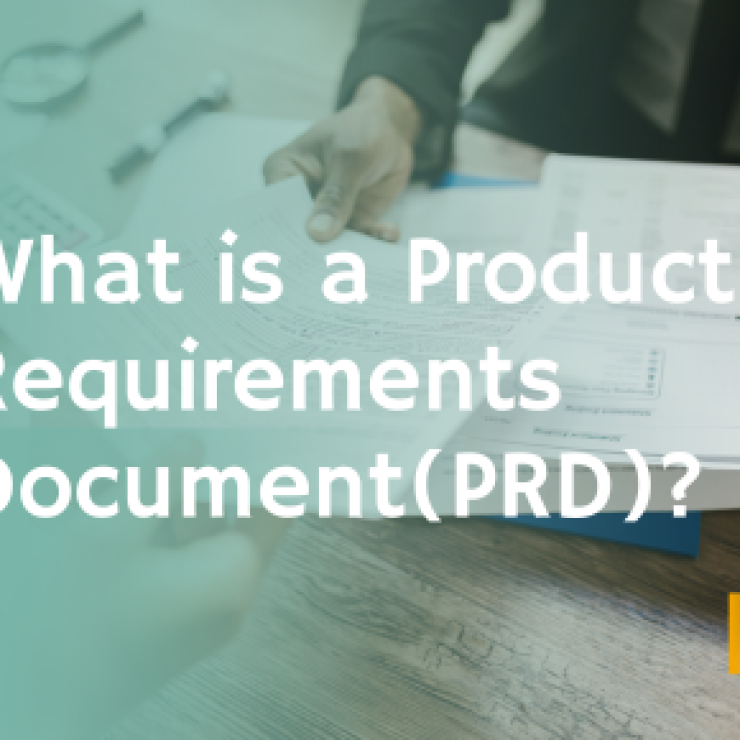In the dynamic world of product management, keeping track of the evolution of your product is crucial. As your product undergoes changes and improvements, recording and communicating these changes efficiently becomes paramount.
That’s where a changelog, and more specifically a changelog tool, comes into play. This blog aims to provide an in-depth look at what a changelog tool is, why it’s important, and if you should consider using one.
What is a Changelog Tool?
A changelog tool is a software that helps teams keep a comprehensive record of all significant changes made to a product. These changes could include bug fixes, feature additions, and performance improvements, among others.
On the surface, a changelog tool may appear as a simple list documenting changes. However, it offers much more. The tool organizes changes in a structured and easily accessible format, often categorized by date, type of change, or version of the product.
Some changelog tools even enable notifications for stakeholders when updates are made, thus improving transparency and communication.
The Importance of Changelog Management
Changelog management is a crucial aspect of product management. It serves as an important communication tool that records all the significant changes made to a product during its lifecycle.
This documentation creates a clear roadmap of the product’s journey, aiding various stakeholders to understand its evolution over time.
Understanding the importance of changelog management is easier when we delve deeper into the major benefits it offers:
Transparency:
A well-maintained changelog keeps everyone in the loop about the ongoing changes in a product. It helps to build and maintain trust with stakeholders, including clients and team members.
A detailed changelog displays the team’s commitment to improving the product, and it reassures clients that their feedback and concerns are being addressed.
Visibility:
In complex projects where multiple updates and changes are a regular occurrence, keeping track of each modification can be challenging.
A comprehensive changelog provides clear visibility of all the changes made, the people involved in making those changes, and when those changes were implemented. This is particularly important for larger teams or when multiple teams are involved in the product development.
The changelog allows everyone to know what changes have been made, reducing confusion and miscommunication.
Documentation:
A changelog serves as a permanent record of a product’s history. It is a documented timeline of the product’s evolution, highlighting all the ups and downs, the bugs and their fixes, the new features and improvements.
This becomes an invaluable resource when onboarding new team members, allowing them to quickly understand the product’s journey so far.
It also helps in strategic planning and decision making, where past changes can offer insights for future directions.
Pros of Using a Changelog Tool
A changelog tool can bring numerous benefits to product development teams and the management process as a whole. Let’s explore the key advantages of using a changelog tool:
Time and Resource Efficiency:
Manually maintaining a changelog can be a time-consuming task, especially for larger projects involving numerous changes. By automating the process of recording and categorizing changes, a changelog tool can significantly enhance efficiency.
It frees up team members’ time to focus on the core aspects of product development, rather than getting bogged down with documentation. In this way, it ensures that valuable time and resources are effectively utilized.
Improved Organization and Accessibility:
Changelog tools often come with features that allow for easy organization of recorded changes. You can categorize updates based on different parameters such as the type of change (bug fix, feature addition, etc.), the date, or the product version.
This categorization makes it easy to locate specific updates when needed. Furthermore, many changelog tools are cloud-based, meaning that your records can be accessed from anywhere, at any time.
This adds a layer of convenience and ensures that stakeholders can always stay updated, regardless of their location.
Enhanced Communication:
Communication is crucial in product management. Stakeholders, be it team members, executives, or clients, need to be kept informed about product changes.
Some changelog tools offer a notification feature, where stakeholders can be automatically alerted whenever a new update is added.
This can significantly enhance communication, ensuring everyone stays informed about the product’s progress in real-time.
Better Tracking of Product Development Progress:
A changelog tool provides a clear record of all the changes made to a product, offering an easy way to track its development progress.
It serves as a visual roadmap of the product’s evolution, making it easier to assess the progress against the planned objectives. This can be particularly useful during audits, retrospectives, or when planning future product roadmaps.
It provides a solid foundation from which to analyze past performance, learn from previous mistakes or successes, and plan future strategies.
Cons of Using a Changelog Tool
While the advantages of using a changelog tool can be numerous, it’s equally important to consider the potential downsides. Here are a few cons of using a changelog tool:
Cost Implications:
One of the foremost considerations when implementing a new tool is the associated cost. Some changelog tools can be quite expensive, particularly those with advanced features and capabilities.
While they might offer extensive benefits, you need to consider if the cost outweighs these benefits. Is it worth investing a significant portion of your budget in a changelog tool, or can these resources be better used elsewhere?
Learning Curve and Adaptation:
Any new tool comes with a learning curve. It requires time for team members to familiarize themselves with the tool’s functionality and adapt to using it in their daily tasks. This can slow down operations initially.
Furthermore, if the tool is complex or not user-friendly, it might lead to frustration among team members and potentially create resistance against its use.
Over-reliance on Tools:
There’s a risk of becoming overly reliant on the changelog tool. If the tool fails or experiences technical issues, it can disrupt the process of documenting and communicating updates.
Additionally, while the tool can aid in maintaining the changelog, it’s important to remember that the quality of the updates logged in it is just as critical. Over-reliance on the tool might lead to less attention being paid to accurately recording changes or overlooking important details.
Dependence on Vendor Support and Updates:
With the use of a changelog tool, you also become dependent on the vendor for support, updates, and maintenance of the tool.
If the vendor discontinues support or fails to provide timely updates, it can impact your changelog management process.
Compatibility and Integration Issues:
The changelog tool chosen might not be compatible with other tools your team uses or may not integrate well with your existing systems. This could potentially lead to disjointed workflows and inefficiencies.
Choosing the Right Changelog Tool
Choosing the right changelog tool is an important decision that can significantly impact your product management process.
Given the wide range of tools available in the market, this decision can be challenging. Here are some key factors to consider when selecting a changelog tool:
Ease of Use:
An intuitive and user-friendly tool is crucial. A complex tool that is hard to navigate can deter team members from using it, thereby defeating its purpose.
Before choosing a tool, it’s advisable to use trial versions or demos to assess its usability and learn about its features. This ensures your team can adapt to it with minimal training and disruption.
Functionality:
The tool should fulfill your unique requirements. Consider the tool’s features – does it allow for easy organization of updates? Can it categorize changes based on different parameters?
Does it have a notification feature to keep stakeholders updated about new changes? These are some functionalities that can enhance your changelog management process.
Scalability:
Your product is likely to evolve and grow over time, and the changelog tool should be able to accommodate this growth.
Assess the tool’s capability to handle an increasing volume of updates and users. A tool that works well for a small team or a simple product might not be as efficient for a larger team or a more complex product.
Cost:
The cost of the tool is a significant factor to consider. While more expensive tools might offer advanced features, it’s essential to determine whether these features justify the cost.
Assess the cost against the value the tool brings in terms of time savings, improved organization, enhanced communication, etc.
Customer Support:
Good customer support is key when it comes to using a new tool. You should be able to reach out to the customer support team in case of any difficulties or queries regarding the tool.
Check reviews or ask for references to learn about the tool vendor’s reputation in terms of customer support.
Security and Compliance:
The changelog tool will store sensitive data about your product’s changes and updates. Ensure that the tool offers robust security features and complies with necessary data protection regulations.
Integration with Other Tools:
The changelog tool should ideally integrate well with other tools your team uses, such as project management software, communication tools, or version control systems.
This ensures a smooth workflow and reduces manual work.
Conclusion
Changelog management plays a vital role in the lifecycle of product development. As we’ve seen, it offers numerous benefits like increased transparency, visibility, improved communication, and effective documentation of a product’s evolution.
However, manually maintaining a changelog can become a cumbersome task, especially in larger projects.
Enter changelog tools – these software solutions can simplify and automate the process of recording, organizing, and communicating product updates, thereby enhancing overall efficiency. While there are numerous advantages to using a changelog tool, like time-saving, improved organization, and better tracking of product development progress, there are also potential downsides such as cost implications, learning curve, over-reliance, and potential integration issues.
The key to unlocking the benefits of a changelog tool lies in choosing the right one. Factors such as ease of use, functionality, scalability, cost, customer support, security, and integration capabilities should be considered when making a decision.
Ultimately, the decision to use a changelog tool and which one to use depends on your team’s specific needs and circumstances. The right tool can indeed be a game-changer, transforming the way you manage and communicate product updates, and enhancing your overall product management process.
As with any strategic decision in product management, the implementation of a changelog tool should be a deliberate choice backed by thorough research and understanding. Remember, the goal is to add value to your product management process, foster transparency, and boost your team’s productivity.