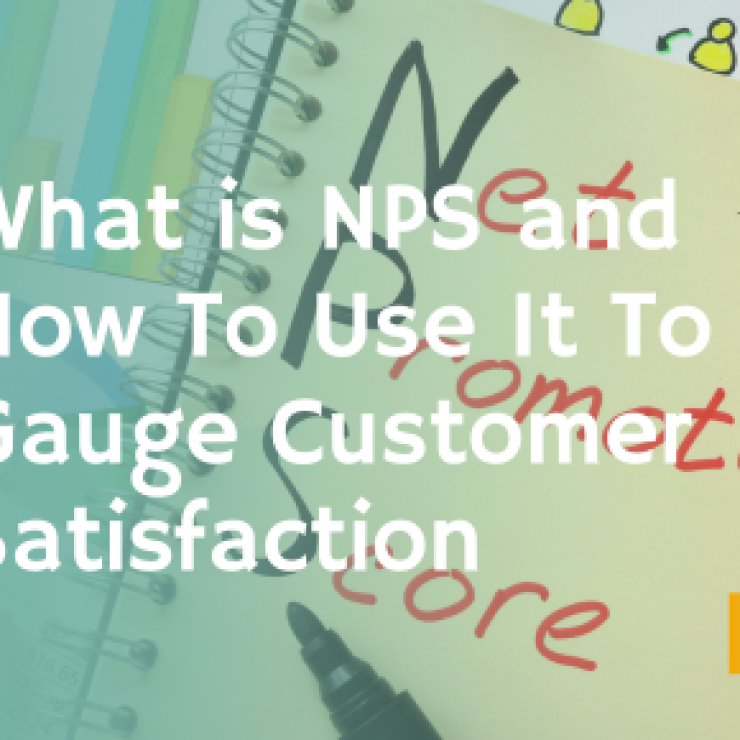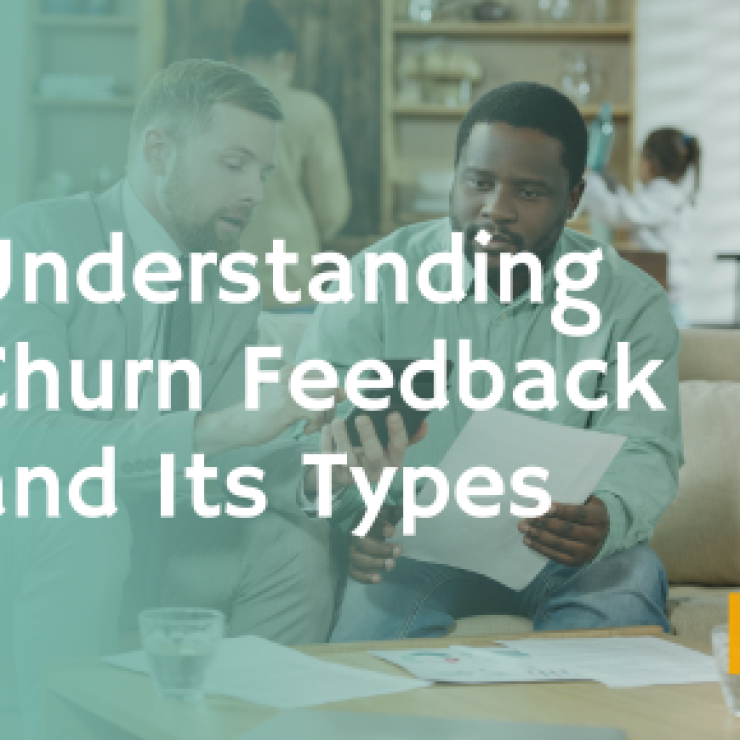Every product needs a customer feedback board to gather their ideas and build a solid product roadmap. But coming up with ideas to manage your customer feedback board could be daunting.
Even while developing Saasfe, we used a bunch of different customer feedback boards to gather as much input as possible. Here’s how I organized it, so here are the three ideas you might find useful!
What is a feedback board?
Feedback boards are a fantastic instrument to collect and manage all of your feedback in one well-organized area. Feedback can be collected internal from team members, externally from customers and users or both.
How does a feedback board work?
Feedback boards enable people to share feedback through a single location where users can share and upvote (or downvote) and debate feedback. Users can browse, search and then comment on one another suggestions or even make suggestions and requests.
Moderators and board administrators can participate in discussions to keep the community informed and inform the community of what’s on the agenda by giving statuses such as “planned” and “in progress” and categorizing suggestions using customized fields and more.
The community is the main focus of every feedback board. What makes a feedback board so great is the fact that it’s collaborative. The entire process. The most popular requests reveal what’s crucial to the people who use it, and live interactions on boards create a sense of community.
What are the primary advantages of feedback boards?
Feedback boards have many benefits, including improved team collaboration, less time spent creating things that don’t matter, and keeping close to your customers. As opposed to collecting feedback on spreadsheets or Slack, Google Docs and feedback boards are easier to use and more efficient.
Feedback boards:
- Enhance the speed and efficacy of product decision-making
- Make sure that your feedback and requests go unnoticed or are lost.
- Create a sense of community
- Let customers feel heard
Who can benefit from feedback boards?
Anyone involved in developing an item or community could benefit from feedback boards. These boards can be digital, which is why they are most popular among users to be businesses in those in the computer, Internet, gaming, and media industries.
How to utilize feedback boards?
Step 1: Make an online feedback board
If you want to create a feedback board, There are various options to choose from. They are available in a variety of sizes and shapes. We recommend choosing one that is suitable for your budget and requirements.
Saasfe is an online feedback platform that has an emphasis on simplicity and speed.
Whatever service you decide to go ahead with, ensure that it is compatible with your workflow and budget.
Step 2: Classify the information you receive
Then, you must decide the best way to categorize your feedback. Feedback can be tagged by type to help keep your board in order. If you do not categorize feedback correctly, the feedback board may quickly become chaotic, particularly in the case of a large number of users.
To ensure that you’re able to set them up on your board, ensure that your service is able to support “custom fields”. Using the ability to create custom fields can simplify your users’ lives because they’ll be capable of filtering and searching using the categories you’ve created using those specific fields.
You can also allow users to choose the kind of feedback they’re sending, which will simplify your life. To accomplish it, customize the posting form your users use to send their feedback and make certain fields compulsory.
Step 3. Create a feedback board that is easy to locate
You’ll want your feedback boards to be accessible to your customers. Include a link to your board on your website or app.
Common locations where people include hyperlinks to their feedback boards are in the help menu footer of their website, the feedback tab, or even the dropdown menu for users. Here are a few examples of how the links are often added:
Think about sharing your feedback boards with your users by announcing on your social media channels where customers hang out, for example, your Twitter account, Discord channel, or an email blast. This can help you start the process!
If your board isn’t full and you’re having trouble with users starting to get started giving feedback, you can lead by example and add some of your own suggestions. The audience will be able to grasp the concept quickly.
Step 4: Engage with other users on your feedback board
When you have made your board accessible and accessible, you’ll start to see the feedback flow in. Interact with others to create a comfortable space. Be sure to promptly reply to those you interact with and then respond with pleasant messages. Users notice this, and it can go quite a way.
Step 5: Focus on requests that are popular and keep your users informed of the progress you make
You’ll be able to see which posts have the highest votes. In most cases, the top-liked posts are the most requested, which means you can add these requests to your roadmap for products and swiftly move.
You can work on the most sought-after ideas when an idea progresses to a different stage (under review, in the planning stage or in process and so on. ) and tag it to ensure that users are kept informed.
Go through Saasfe
Saasfe offers beautiful, simple and efficient feedback boards that will aid you in collecting and organizing feedback in a matter of minutes. Begin today and design a feedback system of your very own for no cost.