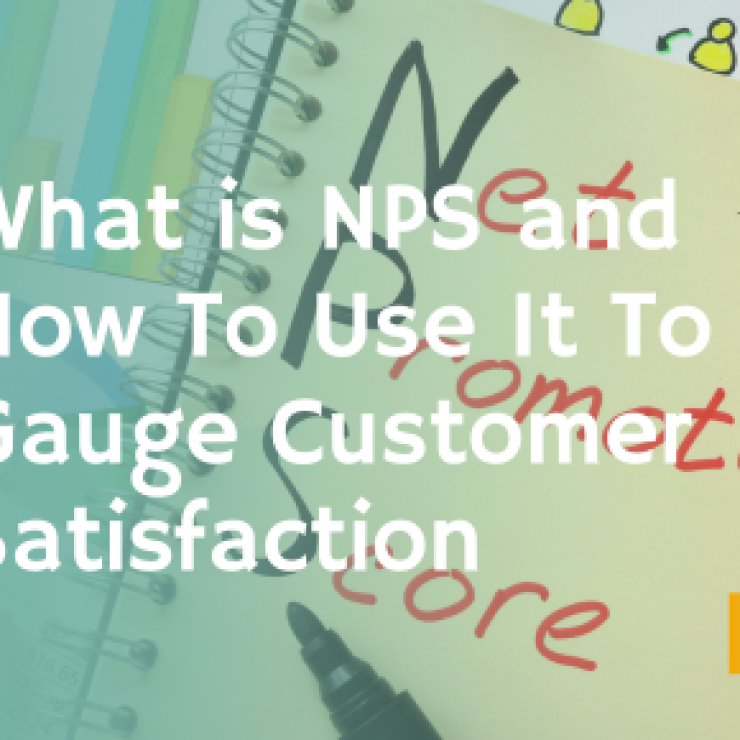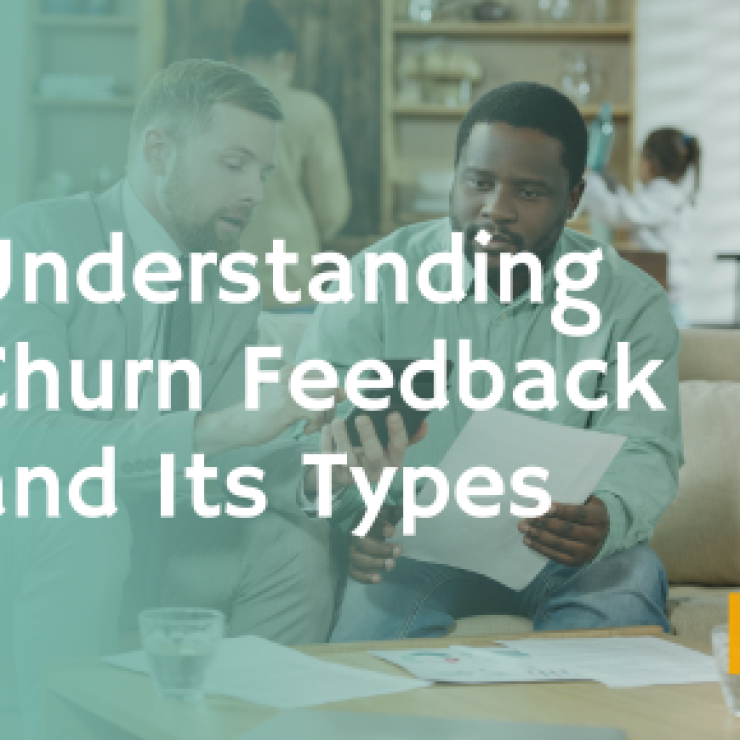The feedback icon is a distinct tab or icon on your website or application that allows users to provide instant input directly onto the webpage.
Feedback buttons can help you resolve bugs, pinpoint issues with usability, spot growth opportunities, and reveal what your customers like about your site.
What is a Website Feedback Button Do?
It is placed on your site’s page, on the left-hand side. If a person clicks it, a message box or popup will appear.
Feedback forms are straightforward in their design and focus on a couple of questions. The simpler and more specific the questions are more likely users will answer.
Users provide instant feedback to you to share their thoughts or even report any issues they face.
Why should we collect feedback from users?
The ability to collect feedback from users on your site is crucial due to the following reasons:
- It will help you to fix any issues like bugs that may be on your site.
- Gathering feedback from your users also helps you enhance the usability and navigation of your site. This makes users more involved and can increase the amount of time they spend on your site. Collecting feedback from your customers will help you know your audience, their tastes, and their preferences. It can also assist you to determine what items or products are in demand.
- Feedback from customers can help you keep in touch with your customers. This will show your customers that you are genuinely interested and increases confidence.
- You’ll also be able to understand why many customers do not complete your orders. This puts you in a position to correct the issues.
Where can you use a Feedback Button?
There are a variety of places where you could place your button for user feedback buttons. Here are a few options for where you can put these buttons.
These include;
- Websites
- Blogs
- Online stores
- Web Apps
- Web portals
- Websites in the early stages
- Dashboards
- Pages of individual online classes
What are the benefits of A Feedback Button for Websites?
Simply put, a feedback feature assists in improving your site and offers such that your visitors are more engaged and result in more revenue every time a user visits your company.
Other benefits include;
- Customer feedback can allow you to show your customers that your company cares and is open to feedback. They will also be aware they are valued by your opinions regarding matters they believe are positive or negative on your site.
- Off-social media A “feedback” button allows you to get immediate insight into your own. It is private from anyone with whom you share your feedback. Only you will be able to see what people have to say about your site. So, your business website isn’t likely to be criticised on social media sites.
- The preferences and tastes of your customer’s feedback button for users. Having a comment button can help you know your customers’ preferences and don’t like. In this way, you’ll be able to concentrate more on the preferences and tastes of your customers to increase your sales score. Additionally, you will be aware of the type of customer base you have. Because of this, you’ll work harder to ensure that your website is able to meet their requirements.
- Navigation and usability of websites It is possible to discern that your site is slow and tedious to navigate from your clients’ comments. Their feedback can help you fix any issues that affect your site.
- Visibility users’ comments button will always be visible, making it simple for users to see them. They’ll also be able to locate the button quickly and without hassle.
- It is easy to mix. It’s easy to put it on any page or site. It’s because it is compatible with all web design styles. It is possible to place it on the bottom of the page, on the top left, or the right. It is also possible to place it on every page of your site.
How do you ask the right question?
The type of question you pose will affect the feedback you get from your clients. Asking questions should help you improve the quality of your site for your business. Your questions should assist you in understanding the basics, such as;
- What are the factors that draw visitors to your site?
- What hinders customers from finishing their orders?
To help you, here are a few questions you can ask.
- What can we do to make this page better?
- This will assist you in identifying any problems with your site or webpage and then working on these issues.
- Did you get the information you needed from our website?
- This will let you determine what you can do to improve your company or is highly sought-after.
- What are you searching for in our services?
- To answer this question, you should plan the best marketing strategies and determine your customer’s preferences.
- When did you first learn about Us?
- They may have received recommendations from acquaintances who had visited your website before. This way, you’ll be sure that your site has been on the correct path.
How can you improve the Performance of the Feedback Buttons?
Making improvements to the feedback buttons’ performance will help you achieve great outcomes from your site. It is helpful to look at some of the ways you can boost the performance of your feedback buttons.
The most important thing to remember is that there’s no universal solution but you should examine everything on a consistent basis to discover the best place for your website and the audience.
Change of Position
The buttons can be placed in different locations to allow users to view them. Place them in the lower part of the right-hand side is the ideal option. People expect them to be within reach, and considering that the majority of people use mobile devices, It’s important to ensure that the buttons are within their reach.
The Widget that Changes
There are three kinds of widgets you can make use of:
- Feedback buttons: The standard feedback buttons are to the left of your screen. Clicking on it, users will see the feedback widget appears.
- A popup window pops up after a specific period on the website, generally in the lower left corner, and users can respond directly.
- A widget that is inline is placed within your content, similar to directly beneath an article, putting the feedback contextual as in the image below:
- The widgets could include user ratings that look like smiling faces or comments when users leave feedback on your page. This is with a thank you note widget that thanks the user for their feedback.
Use Emoji
Emojis are a way to make life more interesting, and users can connect to them far more than random images or text. They’ve proven to be extremely effective for our clients as they are more engaged with emojis than boring text.
But please be careful not to take it too far and ensure that it’s in line with the needs of your audience. For instance, certain audiences are incredibly fond of having lots of emojis. Other audiences prefer to have a small selection.
Multilanguage Feedback Button
This feature lets you utilize different languages to able to accommodate users from different countries. They can post comments in their native language or in a language familiar to users.
Capture Email Address
It’s a good idea to ensure that the feedback button collects your user’s email addresses. This will allow you to keep track of the emails of your customers.
Business Branding
Make use of your company’s logo and colors that you have customized for your users’ comments button as well as widgets. This way, you’ll let your customers know they are on your site. So they’re less likely to overlook it.
Keep it a little different so that it stands out in comparison to the others but is not distracting.
Conclusion
Feedback from customers is crucial for every business. Without it, you’ll be able to find the missing piece of the puzzle with your eyes closed. If you don’t want to be able to guess what your visitors are looking for and why they do not purchase, then the addition of the feedback button on your site is a great way to get getting the answers. For a secret tip, consider adding our feedback widget to your email messages for additional outcomes.
Your customers can communicate with you about what they are looking for, and don’t forget to listen to their feedback and build an effective business.