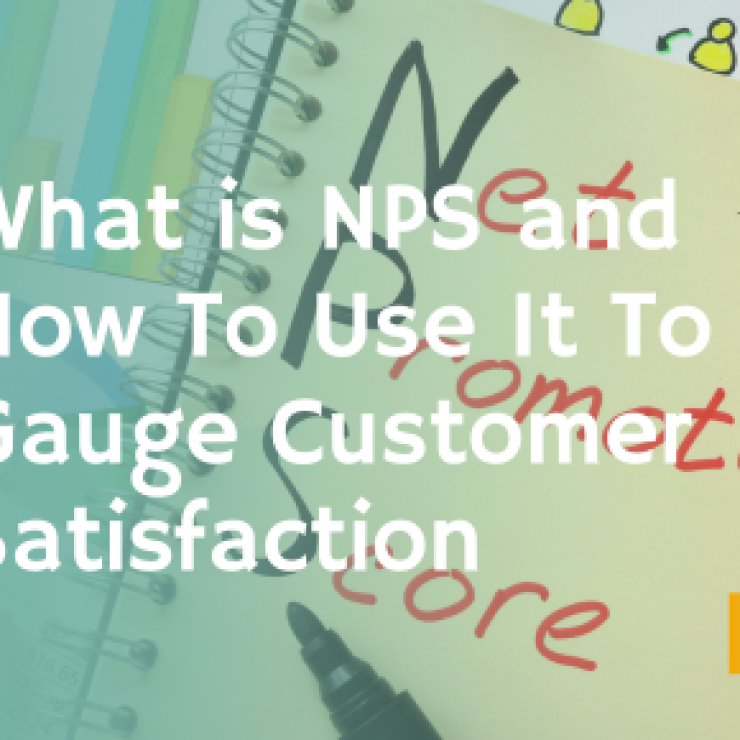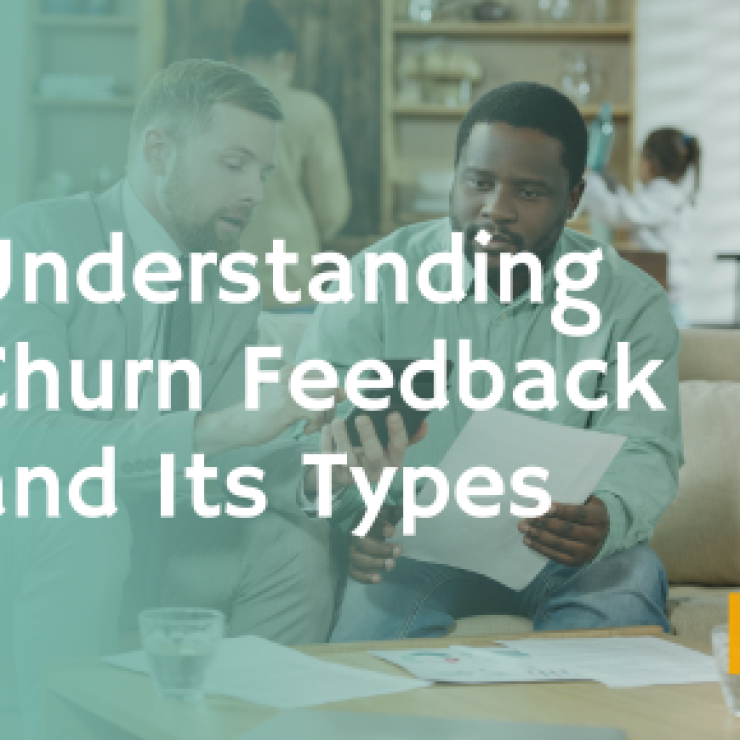It is vital to know what your customers think of you.
Imagine building a reputation for listening and understanding your customers, something that many companies lack. You gather feedback, analyze it and make improvements to improve the customer experience.
Consider the benefits of honest feedback from someone who has had a bad experience and who may otherwise have told 9-15 people about it.
Imagine no more struggling to create new features and products. Your customers are always willing to offer suggestions and ideas.
This is possible by placing a website feedback widget that encourages customers to share their opinions.
This article will explain what a feedback widget looks like, how to use it, and the options for implementing them on your website.
What is a website feedback widget, and how does it work?
A widget is an element that is added to a website to display specific information quickly. It is a small bit of code that performs a few functions.
Widgets are very common.
Many widgets are used to build deeper functionality on websites. They enhance the user experience by ensuring that the users have all the information they need to interact directly with the brand.
Many widgets can also be used to gather information about user interest and user experience quality. One example is the website feedback widget. Your users can provide feedback in the following form:
- Surveys and polls about your site, your products or your services
- Ratings of products, ideas, customer support, and more
- Recommendations from customers who have used our services before
- Questionnaires about customer demographics or interests
- You can quickly create emoji facial expressions to display your customer’s and users’ feelings about your website or app.
You can do a lot with them, depending on the subject matter.
What can you learn from a website feedback widget?
Knowledge is power. It is also key to keeping customers happy.
You can better anticipate their needs and provide the best experience possible. 80 percent of growth companies seek customer feedback, compared to only 58 percent for non-growth businesses.
This is where a website feedback widget can be invaluable. It allows you to gather voice data from customers and help you identify gaps between their expectations and actual experiences. This includes:
- You can tell where customers are at the beginning of their journey to find you.
- What are the most common problems your customers face?
- What do customers and clients think of your most recent interaction?
- Customers were unhappy, but they didn’t tell you directly
- Why customers need you
- Who are your customers?
- Quality issues and bugs on your website, mobile app or web-based application
- How users were able to satisfy their needs or take the desired action on your app or site.
- How likely are your customers to recommend you to a friend/colleague?
Your website feedback widget must flow seamlessly with the overall user experience. You could create a confusing brand presence or, worse, annoy customers.
Website feedback widget best practices
It is essential to solicit customer feedback as it can help improve retention rates and detect signs of brand crisis early. You can also use it to identify market opportunities or improve your products and services.
There are two ways to do it. Make sure you have the following information before you add a feedback widget to your website:
1. Keep it brief and sweet
There is a fine line between being easy and becoming distracting. You’re familiar with the frustration that can result from a feedback request that seems simple at first but then takes you down a rabbit hole.
Research from Forrester also showed that customers are less likely to participate in surveys with too long responses. Customers are more likely to believe the worst when you ask for feedback.
The bottom line: Request what you require (a rating or testimonial, etc.). Let your customers go back to browsing your products.
2. Do not irritate your users.
Widgets can be a great way for your website to have more functionality, but it is easy to go overboard. Your website feedback widget must flow seamlessly with the overall user experience. You could create a confusing brand presence or, worse, annoy customers. We recommend you:
- You can place the widget on high-traffic pages or in an area that isn’t intrusive and won’t interrupt your users’ flow.
- Each user has the right to refuse the display of the widget.
- To ensure that you don’t create a frustrating experience, be aware of bugs, confusion, broken links and other issues.
3. Prioritize and keep things organized
It’s great to collect feedback, but it’s even more rewarding when you know what to do with it. Consider how the tool organizes information. This is especially important if you have multiple website feedback widgets, surveys or collections on social networks.
Best Website Feedback Widgets
Many website feedback widgets are available, making it difficult to choose one.
We have done all the hard work and eliminated the guesswork. You can use these top five website feedback widgets to improve your site’s performance.
1. SAASFE
Saasfe makes a great choice as it is an intuitive and simple way to gather feedback from customers, communicate with them, and offer ideas. It also maintains a seamless user experience. You’ll be able to spend less time managing replies and more time drawing insights with a simple interface and an easy way to organize feedback under Topics.
Best fit for SaaS companies.
2. Emojics
Emojics allow people to share their opinions about your content. It’s easy to customize with your text, a CTA and more than 300 emojis. You can prompt users to enter their name, address or other questions after they have responded. You can also use it in email.
Ideal for: Small ecommerce companies.
3. Hotjar
Hotjar is a website feedback widget that gives you a real-time view of your user’s interactions with your website. Hotjar is a website feedback and behavior analytics widget that provides data on user behavior through heatmaps, surveys and session recordings.
Ideal for: Large ecommerce businesses.
4. Informizely
Informizely uses a traditional approach to user feedback, providing website owners with a variety of survey widgets. You can choose from slide-in or popup feedback widgets for your website that includes ratings, ratings, multiple choice questions and more. Informizely has powerful targeting tools to make sure you get feedback only from the right customers.
For: Enterprise software companies.
5. Wootric
Wootric also offers customer feedback forms with a twist. You can choose from a website feedback widget or a mobile app. Or, you can send an email survey. Each survey can be customized to reflect your website’s branding. You can also choose from a variety of surveys to get valuable feedback for your marketing efforts.
Ideal for: Enterprise software companies.
Use Website Feedback Widgets to Understand Your Customer Experience
The website feedback widget can be a powerful tool for uncovering the real experience customers have with your brand. We have covered their benefits and how to best implement them. Finally, we’ve provided some of the best website feedback tools available.
SAASFE free forever plan is an excellent option for startups and companies looking for a simple, elegant, and lightweight solution. Unlimited storage and unlimited team members are included. You also have full access to all our features, which make it easy to collect and prioritize customer feedback.