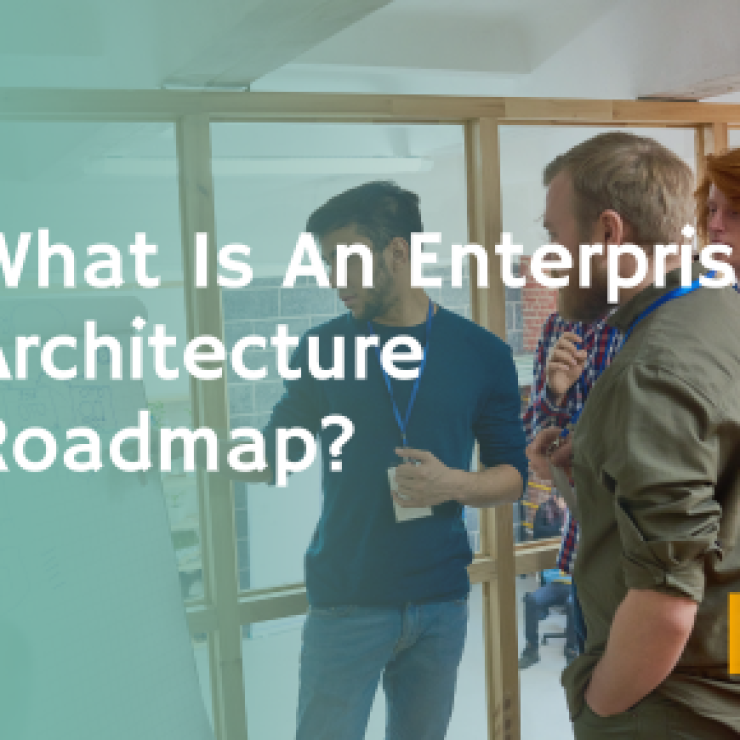Inspiration for product managers can come from anywhere, which is great. However, these ideas cannot be put into a roadmap. First, a product manager must make a case for a new idea. They can research the idea and compare it to other items on the roadmap. Perhaps most important, leadership agreement is necessary before adding or removing anything.
This is something I know from personal experience. Some of this was learned the hard way. Don’t let your product manager see the following items on your roadmap.
1. Surprises
Don’t ask your product manager, “What’s this?”
Suppose you are working on a mobile application, and someone mentions that Facebook could be used more effectively to increase engagement with certain segments of your users.
This sounds like a great idea. We all know how exciting it can be for product managers to discover a great idea for their product. It’s one of the most rewarding aspects of this job. Let’s also assume that you trust the judgment of the person who suggested it – a sales manager or a product manager who manages a different suite. You add “Implement Facebook Integrations to the roadmap immediately.
Your product manager then sees it and says, “Huh?”
Before the integration epic was added to your roadmap, this would have been a good idea to discuss with your team, including the product leader.
Worse, the idea was not subject to full vetting before being added to the strategic timeline. Your product manager asked you about it. You didn’t have the answers to all of the follow-up questions, such as:
- These integrations will resonate with which persona and why?
- How will engagement increases impact the bottom line?
- How will we measure success in this initiative?
An idea is not enough to earn a place on a product roadmap. Only great, well-vetted, and agreed-upon ideas will be accepted.
Also Read – Public Roadmap Tools
2. Items that pose more questions than they answer
Do not ask your product manager, “How does this work?”
Imagine that you have cleared the first hurdle for the item you are adding to your roadmap. The idea was shared with the product leader and other team members. They won’t be surprised when it appears on the roadmap. The team might even agree that the idea has merit.
Now you are thinking: Everyone seemed enthusiastic about this idea. You should give it a spot on the roadmap immediately.
Your product leader then sees the initiative and says, “Wait. Were we all in agreement? Is our development team equipped to create it? Are they able to meet the deadline I have set? “Have we received the budget?”
You’ve caused friction with your team again by short-circuiting alignment building. Your trust in your judgment and ability to lead the team through development has been eroded by your product leader.
What should I think about if an initiative appeared suddenly on one of my product manager’s roadmaps?
3. Items vanished without explanation
Don’t ask your product manager, “Where’d that epic go?”
Consider that your product leader will be the first to notice any changes you make in your roadmap. You must first complete these strategic steps if you are going to cancel an initiative your team was hoping to create.
Step 1 – Build and document your case
Your product leader should know why you have removed a feature or an epic from your roadmap. The product leader might have discussed the item with other executive team members or with sales and marketing. It’s not a good idea to drag everyone under the carpet now.
Your development team may have begun to break down the initiative into stories or tasks. They will want to know why it isn’t on the roadmap. You owe your development team an explanation if they’ve spent time delegating tasks or creating a schedule.
Step 2 – Have a conversation
It is a good idea to inform your team about your plans to submit the initiative. Your first call, Zoom, Slack, or drop-in, should be with your product manager. You’ll need to explain your reasons and then seek agreement.
If the product leader agrees, it’s time for the rest to be updated. This means you must talk with sales, marketing, development, customer success, and all other affected people.
Even though you don’t necessarily need their approval, explaining why you are making the change to your team is important. This can help to reduce frustration for anyone who has already begun working on the proposed initiative.
This will show your coworkers that you respect them and that you believe they have the right to know what’s happening. This will allow you to build meaningful relationships with cross-functional teams.
This is reason number 7,329 why you should use a purposely built roadmap app instead of trying to keep your product roadmap in static files like a slideshow or spreadsheet. You can make these changes much faster and easier with a native web app.
With the ProductPlan app, for example, you can switch an initiative from Planned (where in-flight items are displayed on the main roadmap view) to Parked by simply clicking.
You can also add a comment to the Parked item explaining why you chose to park it.
Your product leader, or any other executive, can quickly find the missing item in your roadmap by looking at the Parked section.
Even better: Have a conversation with your product manager before removing any strategic initiative from the roadmap.
4. Details that are too technical to tell the story
Don’t ask your product manager, “Why should I care about that?”
Your roadmap is not the place to list technical details. It’s meant to tell the compelling story of your product.
Suppose you have prioritized security enhancements for your enterprise software to meet regulatory requirements in financial services, healthcare, and other industries. Your research led you to a project: to increase the encryption level of your apps to 64-bit. This level of security will prevent your software from being removed from customers’ searches. Solid plan.
Then, add the epic to your itinerary, and it looks like this.
“Upgrade enterprise applications to 64-bit encryption.”
Your product leader responds, “Why should you care about that?” Encryption enhancement is not the end goal. It’s a step towards achieving that goal.
The epic should read as follows:
“Enhance your app security to gain more healthcare/FinServ clients.”
This tells a story!
Saasfe app allows you to add a blurb explaining why you are writing. This can be hidden in the epic and made available by clicking on it. This description could look something like this:
“Our research shows that financial and health markets choose our competitors due to higher encryption requirements than we provide.
Your roadmap should communicate your strategy, plans, and objectives. Your readers will be frustrated if technical details don’t advance your story in the big picture.
5. There is not enough clarity as to where the product stands right now.
Don’t ask your product manager, “Where are you today?”
Anyone should be able quickly to see your roadmap and determine what strategic initiatives are in progress. But with the tools that most product managers use for roadmaps–spreadsheets, slideshows–conveying this information is difficult.
When you create and share your roadmap, it is best to remember this. Your roadmap should illuminate your progress, not confuse your audience. How will your executives know if each epic is complete, in progress, or just begun?
A simple solution – and reason number 7,330 why you should use a purposely-built roadmap app – is to create your roadmap with software that allows you to update the percent complete status of each item on the map. A good roadmap software can also be integrated with your project management applications. This allows you to sync each item’s progress with the tasks that your team is working on and track them in their project management apps.
This screen appears in the Saasfe app. Access to the roadmap allows those with access to click on a theme or epic to see the team’s progress.
This is the key message: When you present your roadmap or invite companies to review it, you want to always be able to answer, clearly and with data, the question, “Where are you today?”
Communication is the Key to Successful Roadmapping
Lack of communication is the common thread in all the pitfalls I have discussed. Communication is key to creating and maintaining product roadmaps that benefit your company.
You want everyone to be able to understand the roadmap and to make it compelling. You don’t want anyone to think, “Huh?”